
Introduction
In today’s competitive market, attracting clients is paramount to the success of any business. Google Ads is a powerful tool that can help you reach potential clients efficiently and effectively. This guide will walk you through how to use Google Ads to get clients for your business, ensuring your strategy aligns with Google AdSense policies and Google’s webmaster guidelines.
1. Understanding Google Ads
Google Ads is an online advertising platform where businesses pay to display brief advertisements, service offerings, product listings, and video content to web users. It can be a game-changer in terms of attracting clients, but it’s essential to use it correctly.
2. Setting Up Your Google Ads Account
- Sign Up: Visit the Google Ads homepage and sign up using your Google account.
- Define Your Goals: Clearly outline what you want to achieve – more website traffic, increased sales, or greater brand awareness.
- Choose Your Campaign Type: Select from options like Search Network, Display Network, Shopping, Video, and more based on your goals.
3. Keyword Research
Keywords are the foundation of your Google Ads campaign. They determine when your ads appear.
- Use Google Keyword Planner: This free tool helps you find relevant keywords for your business.
- Focus on Long-Tail Keywords: These are specific and less competitive, making them more cost-effective.
- Analyze Competitor Keywords: Look at what keywords your competitors are using to attract clients.
4. Creating Effective Ads
Your ad copy must be compelling to attract clicks. Here are some tips:
- Headline: Use attention-grabbing headlines that include your primary keyword.
- Description: Clearly describe your offering and include a call to action (CTA).
- Ad Extensions: Use sitelink, call, and location extensions to provide more information and options to users.
5. Optimizing Landing Pages
Ensure that your landing pages are relevant to the ad copy and provide a seamless user experience.
- Relevance: The landing page should match the ad’s message.
- Loading Speed: Ensure your landing page loads quickly.
- Mobile-Friendly: Optimize your landing page for mobile users.
- Clear CTA: Have a clear call to action to guide visitors on the next steps.
6. Setting a Budget and Bidding Strategy
- Daily Budget: Decide how much you are willing to spend each day.
- Bidding Strategy: Choose between manual bidding (you set the bids) and automated bidding (Google sets bids to maximize conversions).
7. Monitoring and Adjusting Your Campaign
Regular monitoring and tweaking are crucial for the success of your campaign.
- Use Google Analytics: Track performance and user behavior.
- A/B Testing: Test different ad copies, keywords, and landing pages.
- Adjust Bids: Increase or decrease bids based on performance.
8. Aligning with Google AdSense Policies
Ensure your ads and website comply with Google AdSense policies:
- Original Content: Your website should have unique and valuable content.
- No Prohibited Content: Avoid adult content, violence, or any prohibited material.
- User-Friendly Design: Your website should offer a good user experience without excessive ads.
9. Optimizing for Google Search Indexing
To ensure your blog gets indexed by Google:
- Use Relevant Keywords: Integrate keywords naturally throughout your blog.
- Meta Tags: Use compelling meta titles and descriptions.
- Alt Text for Images: Include descriptive alt text for all images.
- Internal Linking: Link to other relevant pages on your website.
- Regular Updates: Keep your content fresh and updated regularly.
Conclusion
Google Ads can be a powerful tool to attract clients for your business when used correctly. By following these steps, you can create effective ad campaigns that not only comply with Google AdSense policies but also enhance your visibility on Google search. Regular monitoring and optimization will ensure that you get the best results from your efforts.
Call to Action
Ready to take your business to the next level with Google Ads? Contact Rigveda Ads Agency Pvt Ltd today to get started!
Images and Videos
Google Ads Dashboard
Google Ads dashboard to give a visual representation of the platform.
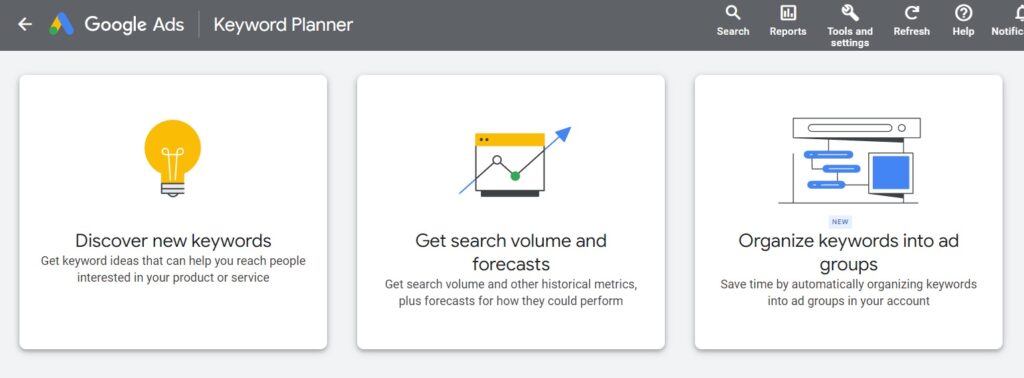
Image 2: Keyword Planner Tool
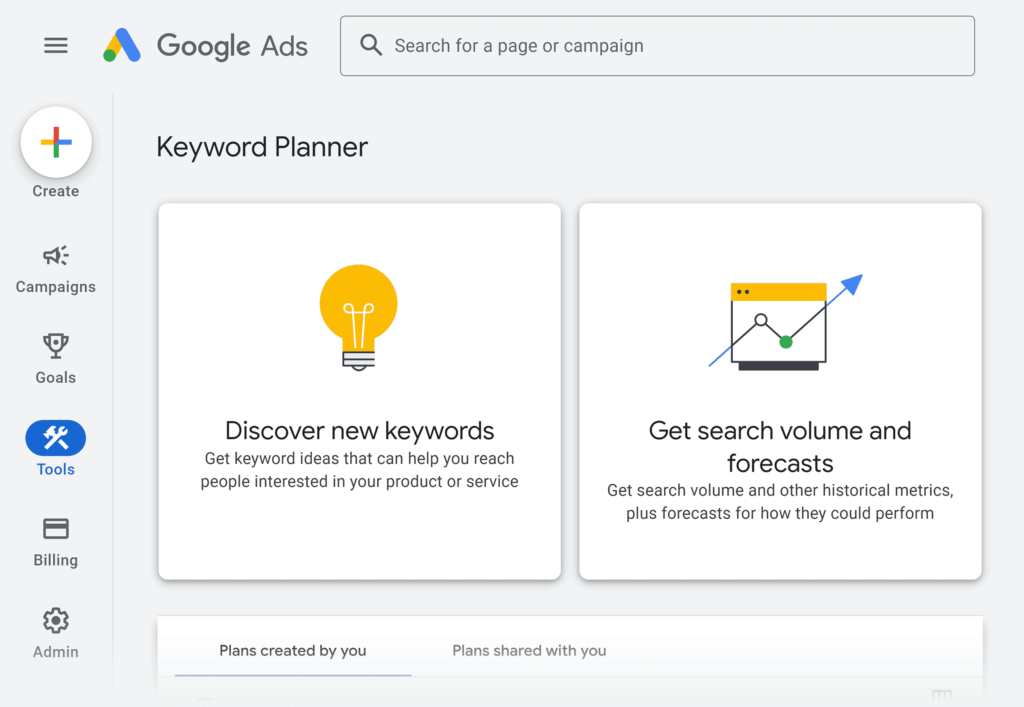
Video: How to Set Up Your First Google Ads Campaign
Youtube Videos (Updated)
By following this guide, you can ensure your blog post is valuable, engaging, and compliant with Google AdSense policies, ultimately driving more clients to your business.


